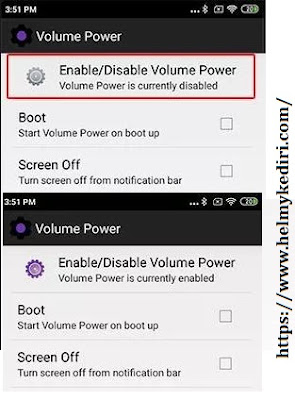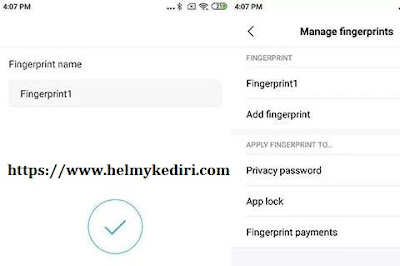Welcome toIT People BLOG- For Android Smartphone users whose power button is damaged due to use or reconditioned cellphones, they are definitely looking for ways to turn on the cellphone screen without relying on the power button.
Incidentally, the power button on my cellphone must also be pressed vigorously so that the cellphone screen turns on so that pressing the power button as hard as possible has become a daily routine / habit
Why is the power button on the cellphone broken? it may be caused by the following things:
- HP has been in use for many years (generally above 3 years)
- The habit of turning on the cellphone by pressing the power button has a strong effect
- Factory default product or reconditioned HP / ASPHALT
- Accident factors (falling, bumping, slamming)
- And so forth.
When the power button loses its function, the user will find it difficult to operate the smartphone because as we know that the function of the power button is not only to turn off / restart the cellphone but also raises the screen
But you don't need to be discouraged or force yourself to buy a new cellphone with the credit method (usury), there are many ways to turn on your cellphone without the power button.
How to turn on the cellphone without the power button easily
This method can be tried on almost all well-known smartphone brands such as:
- Xiaomi
- ASUS
- Lenovo
- Samsung
And so forth. Incidentally, one of my POLYTRON brand android phones also experienced that. The reason is due to age and intensity of use
Here is how to turn on the cellphone without the power button:
1. Using Volume Keys
The first way is to use the volume up / down button as an alternative to the power button. Is it possible? definitely not normally
We have to change the function of the volume button to the power button using a third-party application called " Power Button to Volume Button" (you can download it on Googleplay for free)
Here are the steps to change the volume button function to the power button:
- Please search and download the application named "Power Button to Volume Button" directly from the playstore. Do not download elsewhere because it is feared that it contains dangerous viruses / malware
- If the application installation process is complete, please open the application
- The next stage, on settingEnable/Disable Volume Powerplease tick
- Finished
Okay, now you personally just try to use the volume up or volume down button to turn on the cellphone
To restore the settings as before, we just need to open the menu in the Turn of Screen notification section and neutralize the check
2. Using a Charger or Power Bank to Turn on the Cellphone
This second way may be thought of for the first time when the user realizes that the HP power button is not working properly. Just plug it into the charger to wake up the main screen
There are at least 3 steps to raise the cellphone screen via the charger:
- Connect the charger port to an android smartphone
- Plug the charger head into the wall socket to carry out charging
- If it's already on, just remove the charger
It's easy, right? It only takes 3 simple steps. Unfortunately we can't always depend on the presence of an outlet, alternatively you can use an External Power Bank to lure resources to flow through the smartphone. When the screen is successfully turned on, the user will see the appearance of the lock screen and until here the touch screen function also does the job
The third way may not be widely realized. When the user removes the SIM card tray while the cellphone is on, the screen will light up and a notification appears that the SIM card is not available. Although I'm not sure if this method is safe or not if used many times
The steps are similar to this:
The steps are similar to this:
- Please take the ejector tool to remove the SIM tray on your cellphone
- As usual, plug the tool into the small hole to open the SIM tray
- After the SIM card is removed, the android system will respond and turn on
- Finally, reinstall the SIM Card Tray.
4. Enable Double Tap to Wake
Like the name"Double Tap to Wake" means double-tap on the touchscreen screen to wake up the cellphone. This is one of the features carried by the android system
This feature has been embedded by default on 2018 Android phones, so if your cellphone is below that year, the feature is usually not available "Double Tap to WakeEven if you install a third-party application, the condition is that the cellphone must be in a root state
As for the act of activating "Double Tap to Wake"on my cellphone Xiaomi 7A, as follows:
- Open the settings page via the gear icon
- Enter the Lock Screen menu
- Activate the option "Tap the screen 2x to wake up" You can turn on the screen just by tapping the screen 2x
- Finished
Or please download it on playstore with the keyword "Double Tap to Wake(HP must be rooted)
5. Using Android Sensor Features
You need to understand that some of the latest HP series have been equipped with various types of capabilities to recognize the sensor as the lock screen unlocker
If your cellphone belongs to the entry-level segment to the flagship, by default it has been equipped with biometric sensor capabilities. Because this sensor is very sensitive, we can use it to turn on the cellphone screen without even touching it
For example, similar:
- Fingerprint
- Face Unlock
- Irish Scanner
- Gravity (when the cellphone seems to be dropped/inserted in a pocket, the main screen will light up)
- And so forth
a) Buka halaman setting pada smartphone android > pada system and devices >select the Lock screen and password option
b) Kemudian pilih opsi Add Finger print >Next we need to include a new fingerprint to lock the screen. I choose PIN
c) Fill in the 4-digit PIN code according to the user's wishes, then follow the wizard until this stage is complete
d) Add your fingerprint according to what is shown in the setup wizard step, after the fingerprint is included. Users can add more than 3 new fingerprints. After this, you can open the Android cellphone screen using the finger print sensor
As Android users, we have been spoiled by various types of applications that are able to overcome our various problems including when the power button function is broken.
The following is an example of an application to turn on the cellphone screen without relying on the power button:
- Power Button to Volume Button(which we discussed earlier)
- Gravity Screen(Turn on HP with just the HP movement)
- Double Tap Screen(I have also discussed this method above and this in my opinion is the most effective)
- Auto Screen On Off(Turn on or off the cellphone with the proximity sensor)
- Proximity actions proximity sensor(You have to tap on the perfect screen where this app icon is)
7. Use other objects
The next way to turn on the cellphone without the power button is to use other objects such as toothpicks, wires, sticks and so on
In some cases, the cause of the power button not working is because the outer button has indeed been damaged. While setting aside the protruding rubber chapter
Now this section can be reached using small objects that are considered safe and not sharp objects
It is feared that if using sharp objects it destroys the sensitivity of the power button function so that the cellphone often turns itself off, restarts or can't be turned on at all
This method is really effective if the power button function still works well, the reason is that only the button/cover is damaged
8. Connected to PC/Laptop
The next way is to connect the cellphone via a USB data cable to a PC / computer, when it is first connected the cellphone automatically turns on where the user is given 3 options, namely: charger only, gallery transfer and data transfer
If it's not connected, try installing the right driver with your brand of cellphone, some Android phones generally support automatic controller driver installation on a PC/Laptop. So, you don't have to bother having to download and install drivers that match the type of cellphone
9. Unplug and install the battery immediately
This method should be done quickly in less than 1 second. Unfortunately it doesn't work on smartphones that use built-in batteries but only on removable/removable batteries.
Here are the steps:
- Remove the back case of the cellphone
- Just remove the battery from the back and then put it back quickly
- No need to remove the battery from the case, just lift it up a bit and then put it back in
- Hopefully I can, the reason is honestly I can't do it myself hehe
10. Contacting HP via another cellphone
The last way is to call the cellphone via whatsapp message, SMS or a call from another cellphone just to turn on the cellphone whose power button is broken
The weakness of this method is that you must have another cellphone that is used as a trigger to turn on the main cellphone screen. It's a bit complicated but it will be successful
Every time a WhatsApp message comes in, your cellphone screen turns on, right? as well as when there is an incoming call or sms..
helmykediri.com...............